Disclosure: This is a collaboration with AT&T and Latina Bloggers Connect. All Opinions are my own.
Hey All!
If you read my previous post about texting while driving, then you would know people who do this unsafe act are involved in 100,000+ vehicle crashes each year, often causing injuries and deaths. There really is nothing that important that needs to be sent while driving. If you have something so important that you have to say, get yourself a bluetooth headset and call the person. Don’t take your eyes off the road to text.

Since I’m so vocal to everyone about this important safety message, I’m often asked for tips on how to stop texting and driving and theses are some of my best tips.
1. Put the phone in your purse or bag to avoid the temptation to pick it up.
2. If you’re a Passenger in a car and the person driving is about to text and drive Stop them! Passengers have an impact … speaking up is key. 90% of people say they’d stop if a friend in the car asked them to; while 93 percent would stop if a parent in the car asked them to.
3. Get a bluetooth headset or sync your phone to your cars bluetooth capabilities if you have it. You won’t need to touch your phone for any reason. There are devices you can buy to make your car have bluetooth capabilities if you don’t like headsets.
4. Visit the website for AT&T’s “It Can Wait” public awareness campaign. It will show you some tragic stories that could have been avoided if people didn’t text and drive. It should scare you out of wanting to text and drive. No text is worth dying for.
5. If you have an Android or BlackBerry device, go to the storefront on your phone and download the AT&T DriveMode app. The app is not available for the iPhone, but hopefully it will be soon. Once downloaded and set up, the app will turn on automatically once your vehicle starts moving 25 miles per hour. Then anyone who tries to text or send email will receive an auto reply message telling them you’re currently driving and will get back to them soon. Also when the app is turned on, all calls will automatically be sent to voicemail; however, the user can identify up to five numbers that can always be dialed, and 911 calls are always allowed. When setting up the app, the user has the option to select one navigation and one music app that can be accessed while DriveMode is turned on. The app automatically turns off once the vehicle is going less than 25 miles per hour for 5 minutes and then the user can view the calls, messages and emails as they normally would. This app is awesome and should help you stop texting and driving!
6. Watch this eye opening video below. If it doesn’t make you want to stop texting and driving I don’t know what will.
Following these simple tips, downloading the app, and taking the pledge to not text and drive will not only prevent accidents, it will save lives.
There is nothing more tragic than someone losing their life for something as careless as texting and driving.
Go to www.itcanwait.com and Take the no texting and driving pledge. You can also share your promise with others via Twitter by using hashtag #itcanwait or on Facebook at www.facebook.com/ItCanWaitNoTextingWhileDriving.

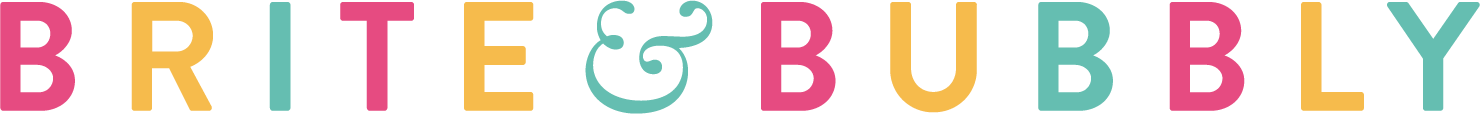





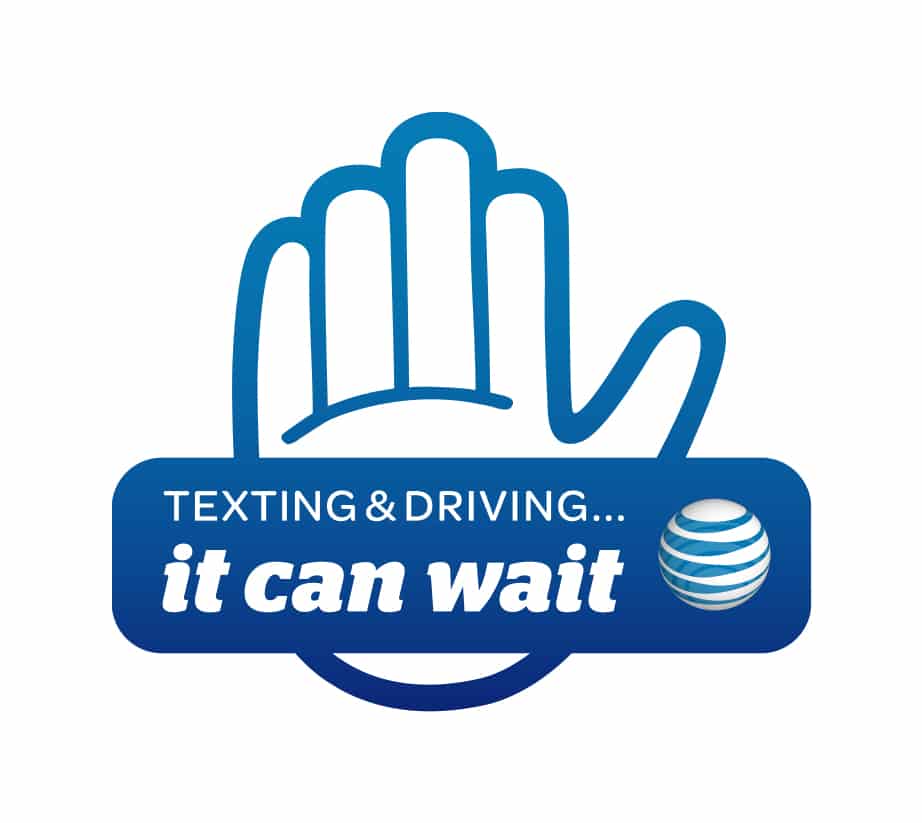






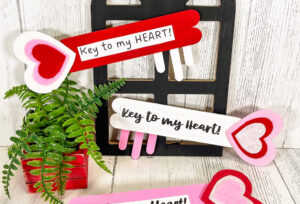









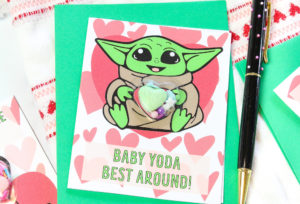













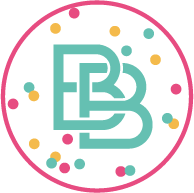

Comments
It’s crazy how many accidents that have occurred because of cell phone usage.
If you have to read a text at least wait until a stop light or pull off the road. Anything so you aren’t moving that vehicle and trying to read/type at the same time.
I need to hide my phone when I get in the car…
I put my phone on Do Not Disturb when I get in the car to drive. That way I’m never distracted.
I agree with not texting while driving, everyone should make a conscious decision to do so.
I usually keep my phone in my bag and put my bag in the backseat so I won’t be tempted. 🙂 Great tips!
Oooo. I want that DriveMode App!
I have stopped keeping my phone on my side when I’m driving. I know keep it in my purse on the floor. It has helped me so much
I LOVE that app that sends an auto response on your behalf. That’s awesome!
I never text while driving and since my vehicle is equipped with Bluetooth, I don’t even have to touch my phone to make a hands free call.
It’s so scary reading the statistics on all of this and knowing our children will soon be the one’s behind the wheel.
I put my phone on silent in my purse out of my reach!
I’m so glad I never got in the habit of doing this. Just seems like common sense to keep your eyes on the road.