Hey All!
If you’ve been reading this site for some time, you all know how much I love new technology. It’s something that I’ve always been fascinated by and I love learning about all the new tech goodies to come out. You can imagine how thrilled I was to be given the opportunity to partner with Microsoft on a series of fun posts featuring this amazing new Dell Inspiron 15 5000 Series laptop. I was lucky enough to get one for myself and one for my not so tech savvy hubby. We’re laptop twins and I love it. My husband is only semi excited about it, because he’s not really into technology. I love my husband dearly, but he needs to get on the technology band wagon. He literally had a flip phone until two months ago because he refused to upgrade. He’s had the same laptop for a decade and refused to upgrade until now. I’m so thankful he’s finally giving in and taking me up on my offer, as there is so much he’s missing out on technology wise that can make his life so much easier. This new laptop has everything we could ever want in a laptop and he’s slowly but surely seeing this with every feature I show him.
The Dell Inspiron 15 5000 is a fabulous 15.6 in wide laptop with a 15.6 inch LED Backlit On-cell Touch Display with Truelife and HD resolution. It comes with Windows 10 Pro, which is awesome! Our model has a 8GB 1600MHz of memory and can hold up to 16GB. It’s got the power and speed to get everything we want to do on our laptops done.
It has an awesome large full keyboard that is spill-resistant with 10-key numeric keypad. This is a great feature as my husband can be very clumsy sometimes. There is also a track pad to navigate with and a 1TB 5400 rpm SATA Hard Drive for lots of storage space.
It has a tray load DVD Drive that both reads and writes to DVD/CD (which I love). So many laptops these days don’t come with them, because most laptops are too thin to have one. I prefer my laptops to have everything built in, as opposed to having to buy additional adapters and pieces to make it have the capabilities I need.
It also has one USB 3.0, two USB 2.0, and one HDMI™ 1.4a, so we can connect our laptops to our entertainment center or to a computer screen easily.
There is an awesome media card slot for (SD, SDHC, and SDXC cards). This is fabulous to me, as I can simply take the SD card right out of my camera and put it right into my computer to edit the photos I take. That is so handy and helpful, because it saves so much time. I don’t have to worry about finding my cords to connect my camera to the computer to download and edit my photos. That little slot is a god send! It also has a Kensington Lock Slot so you can add some extra security to your laptop.
The last features that I love and wanted to share are, that I can download apps right to my computer and the touch screen is incredible.
I love being able to just touch my screen to scroll or select items on my screen. It’s so much fun to do this instead of just having to use the track pad to navigate. My husband is really enjoying this as well and I see him playing more and more with his new computer because of this. I made a little animated image just to show how excited I am.
The Integrated Widescreen HD (720p) Webcam with Dual Digital Microphone Array is so handy to have.
This camera is perfect for video chatting with family on the east coast and it’s also great for shooting and video blogs I’d like to do. The video quality is fantastic!
I can go on and on about all the amazing features that I love about this computer, but I’ll end here as those are all the major features which me and my husband seem to love and use the most.
Let me not forget it fits right into our Brite & Bubbly decor! Love it!
I’m very happy to see my husband is finally getting on the technology band wagon. He’s taking it very seriously, which I appreciate. We’ve even signed him up for some classes at the Microsoft Store here in Los Angeles. They have some fantastic in-store training classes that you can take to set up and learn your computer better. You can check out all about the classes they offer and sign up for them HERE. They also offer classes in Spanish, which is fantastic as I could take people like my grandma who doesn’t speak English well and who isn’t tech savvy either, to learn as well. I often have to explain to her how to open her email and what a text message is, so this is awesome that we can go to these classes together.
My husband is really excited to take his training classes at the Microsoft Store and I can’t wait to go with him. Stay tuned as I’ll be sharing our experiences during the sessions and our entire experience of our first visit to the Microsoft store. It’s going to be a whole lot of fun that you don’t want to miss!
Thanks again to Microsoft for partnering with us on this much needed and fun campaign! It’s so great to now have a tech savvy partner in crime in training.
This is a sponsored conversation written by me on behalf of Microsoft . The opinions and text are all mine.

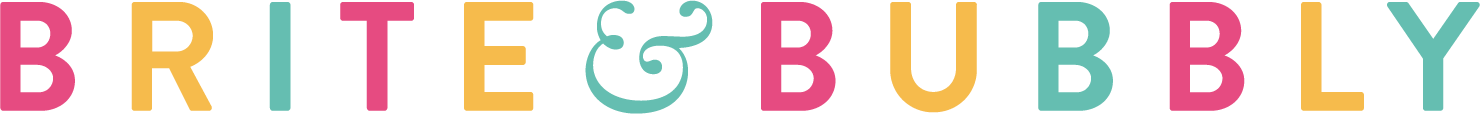








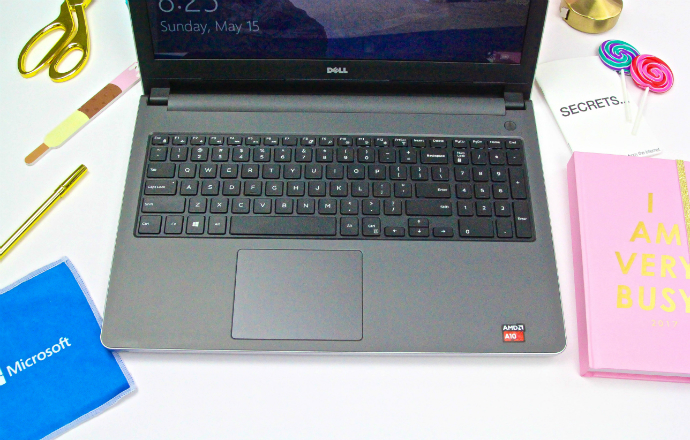



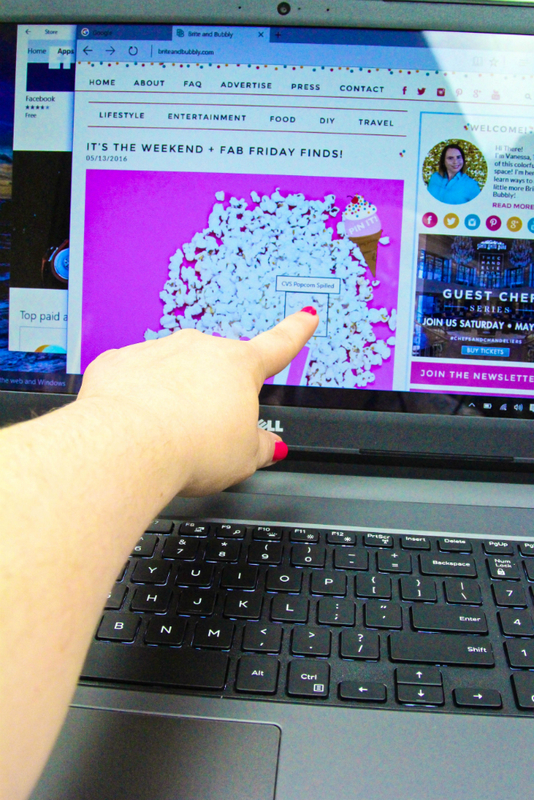
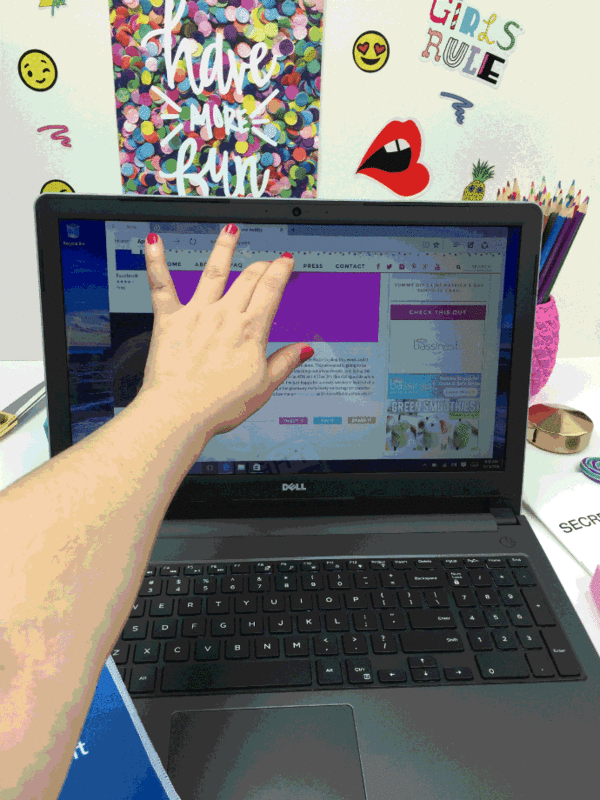
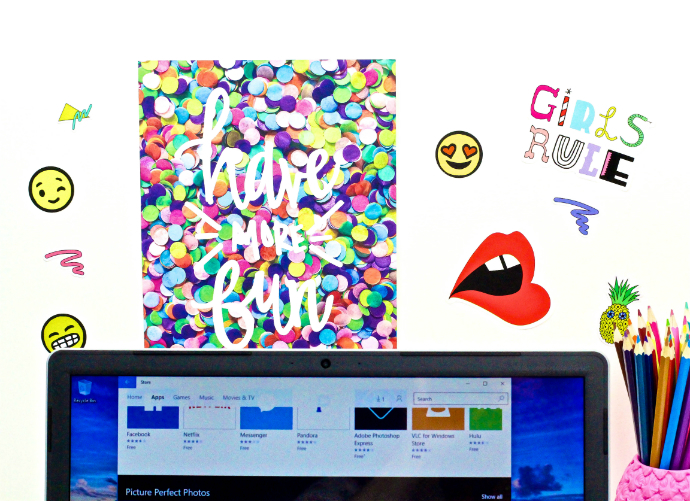






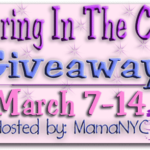



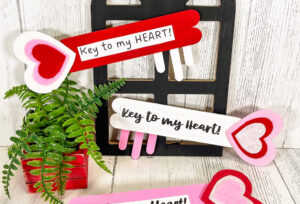









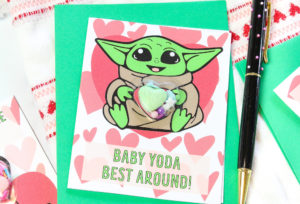













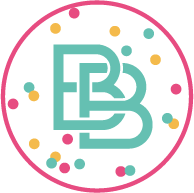

Comments