I’m sharing #VerizonMobileGifting in my life as part of a VerizonWireless sponsored series for Socialstars.
Hey All!
I don’t know about you, but I prefer to do my holiday shopping at home. The stores can be so crazy this time of year and who wants to waste time battling the long lines or the people fighting to get the deals on the same gifts you’re after. I’m all about convenience and saving time. That’s why I’m thrilled to have discovered the Verizon Message+ app! The app takes messaging with my friends and family and gift giving to a whole new level. You can download it from the Apple Store or the Google Play store, depending on your device. This fabulous app allows you to seamlessly send and receive messages and gift cards on your Smartphone, iOS device, tablet and desktop. It connects to your Verizon account as well. With this app you can stay connected no matter where you are. It also has a voice calling feature, so I can also make calls from my tablet or other device. It’s not just for messaging folks! It’s pretty awesome in my opinion. I’ve had Verizon for over 15 years, so I’m all about anything Verizon comes up with.
I couldn’t wait to download this app. It popped right up on my phone once it was downloaded.
I immediately opened it up to get started with my early holiday and birthday shopping. The majority of my family, including myself, my mother and my husband all have birthdays in December. My mother is 12/24 believe it or not. December is the month I give the most gifts on top of the holidays. It’s nice I have an app that allows me to easily send a gift from where ever I am.
The app opens up and the fun begins.
I immediately wanted to message my mom, who is also on Verizon of course. The app allows you to send fun postcards that you can customize right inside of the app. These would be perfect to send a Thanksgiving, Christmas, or birthday message with.
I chose the fiesta print since it’s very Brite & Bubbly.
I decided the postcard and added some text for the message. This is what it looked like below. Cute right? I sent it off to start my message.
I also wanted to send my mom some pictures of some amazing new shoes I got. The app lets you customize the pictures with filters, effects, frames, stickers, and more! I added a cute little pink heart sticker to my picture and sent it off with a few other pictures.
I instantly got a notification that my mom responded. She of course loved the shoes.
This is what the message actually looks like when you open it up on your phone. You can see the little microphone in the message box so you can switch to voice recording messaging. You can see the little red phone symbol in the picture below in the top right hand corner. That allows you to make phone calls through the app.
When you’re going to attach a photo to your message, there are also other options like the postcards (which I mentioned earlier), snapping a picture with your camera, and sending an eGift.
The eGift allows you to send a gift card to your friends or loved ones through the phone. If you can’t figure out what to get someone for the holidays, gift cards are always the perfect gift. It allows them to essentially get their perfect gift themselves. The app has an amazing variety of stores to choose from including Amazon!
This is how the gift categories loads on my phone.
And these are all the awesome shops available to send gift cards with.
You can search and organize the shops by All, Eat, Play, and Shop.
My mom is obsessed with downloading e-books to her kindle, so I decided to send her an Amazon gift card.
You can pick the amount, write a message, and send it off via your message. It will be charged directly to your Verizon account. It also shows the words “DELIVERED” when the gift card and messages are delivered, so you know the person you’re messaging got your messages and or gift cards.
This is going to be so helpful during this busy holiday season. I can easily send gifts to my friends and family where ever I am and never miss giving a gift again. I can be anywhere (like an outdoor movie) and still send a gift right from my phone. I’m in love with this app!
I highly recommend you download the app now from the Apple Store or the Google Play store. It will surely help make your holiday shopping a whole lot easier!
For more info visit the Verizon Wireless Website here and also be sure to follow Verizon Wireless on Facebook, Instagram, and Twitter.
Who will you be messaging eGifts to this Holiday season?

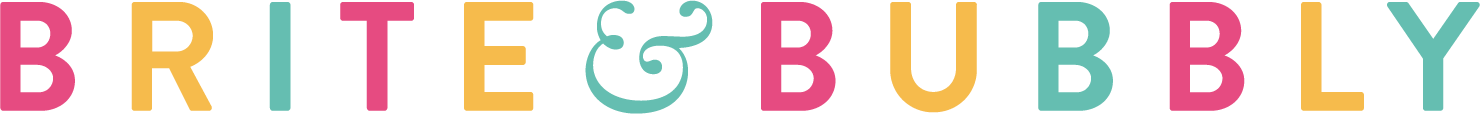






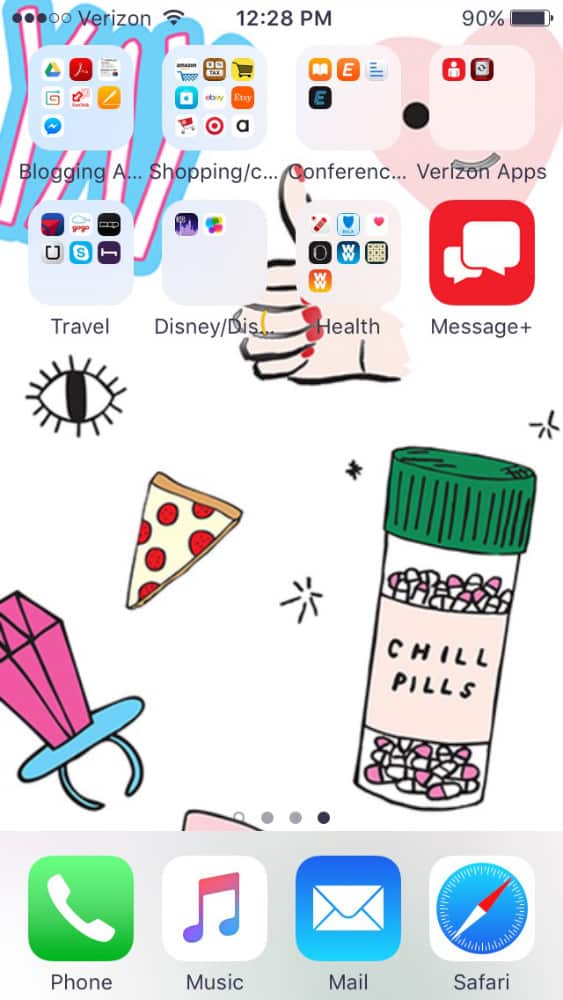


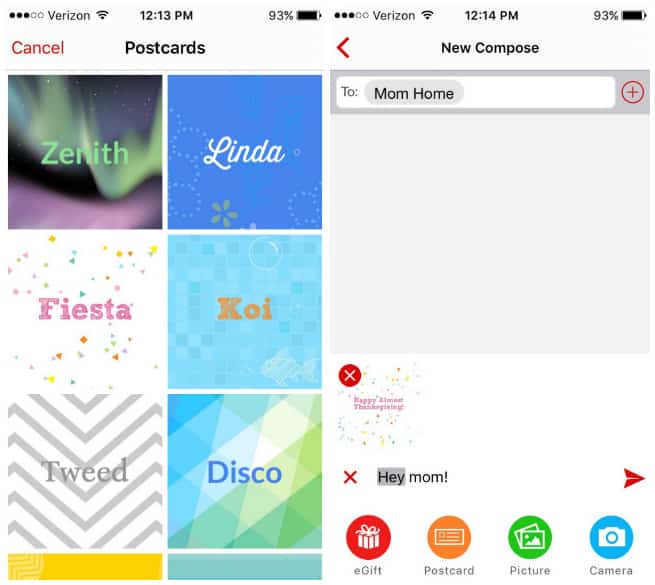
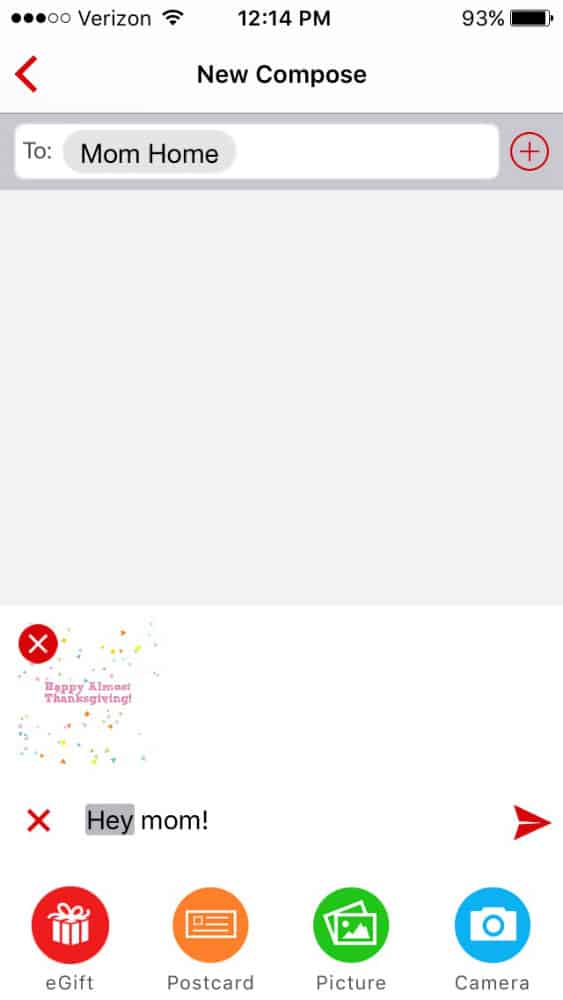
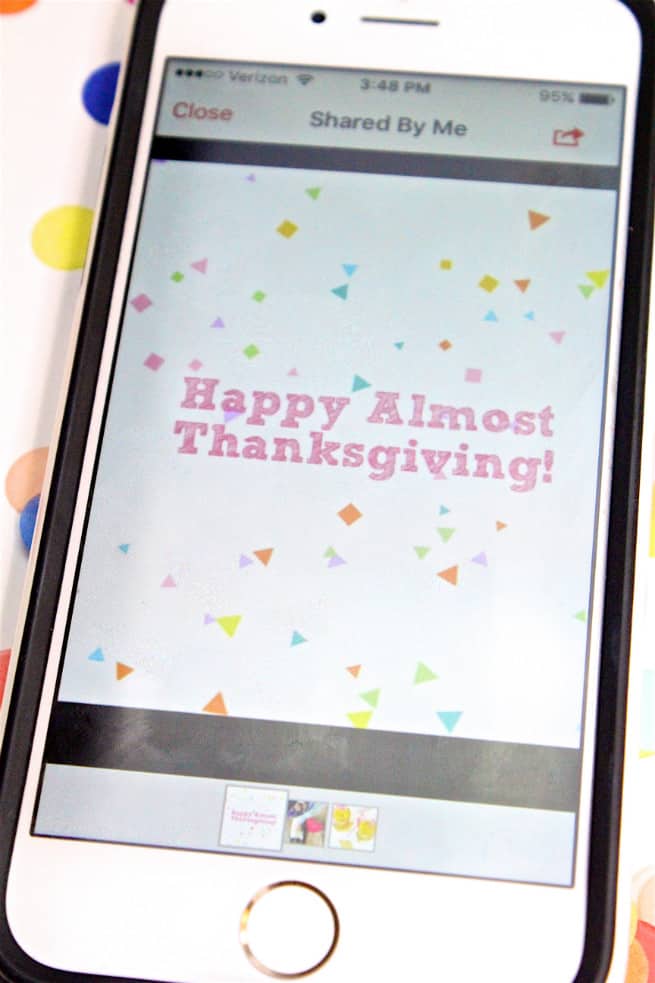
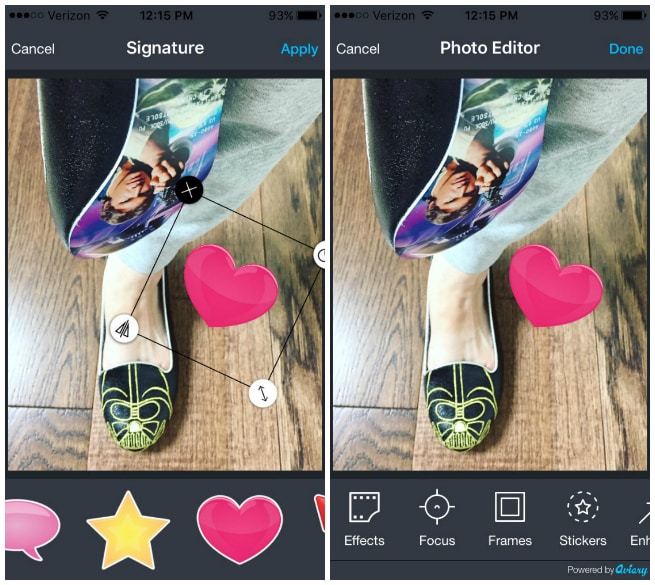
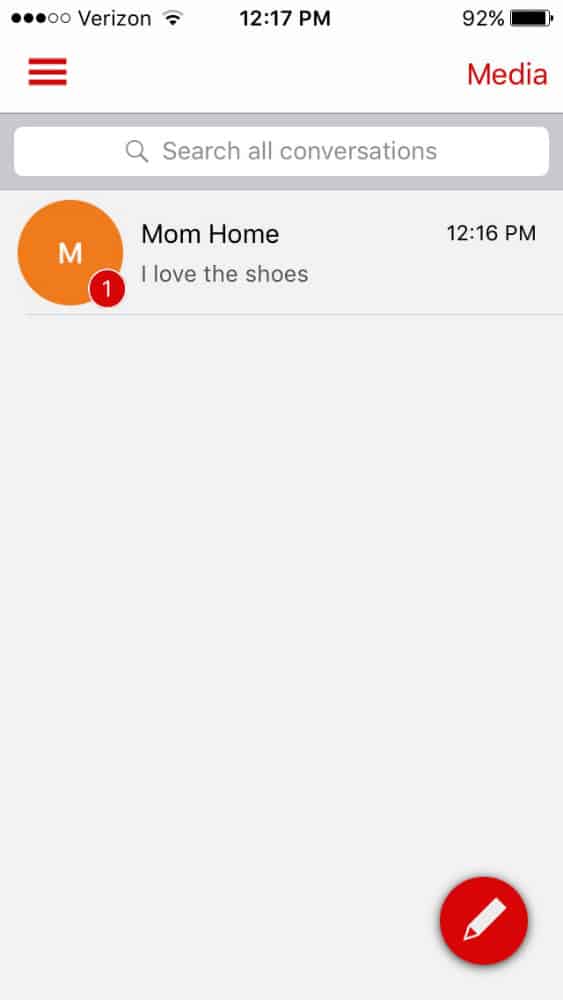

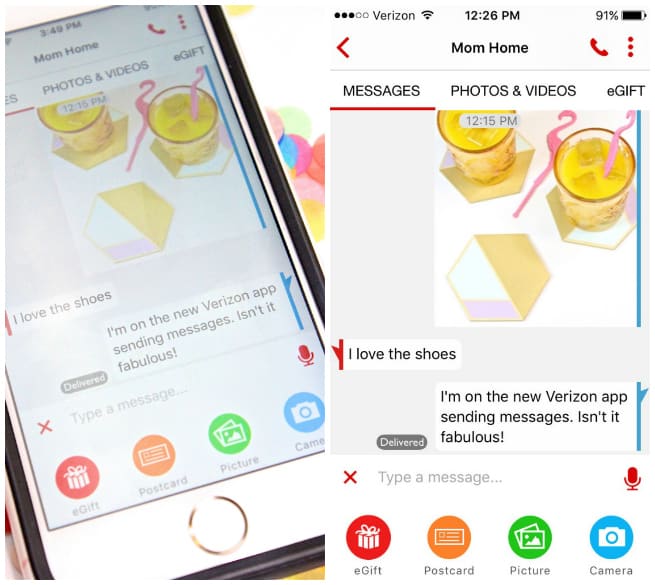
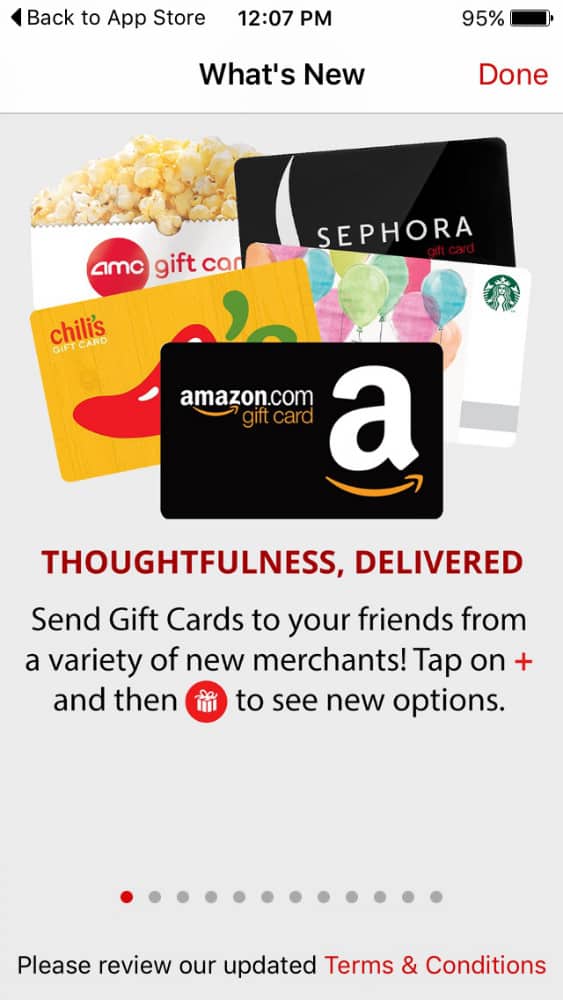
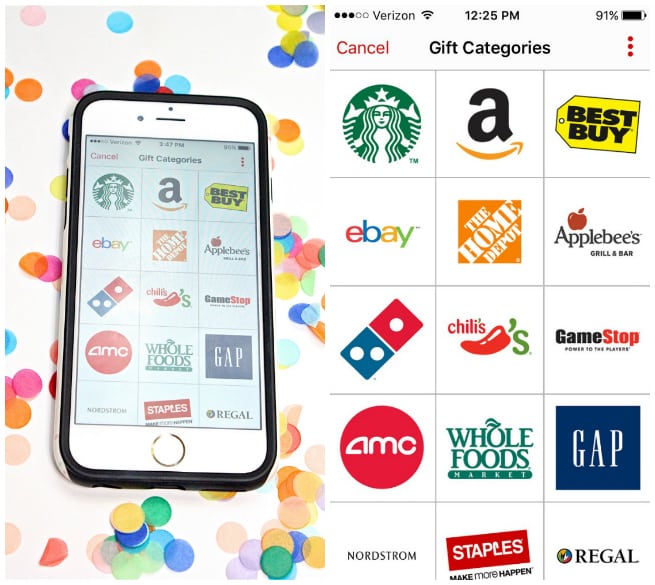
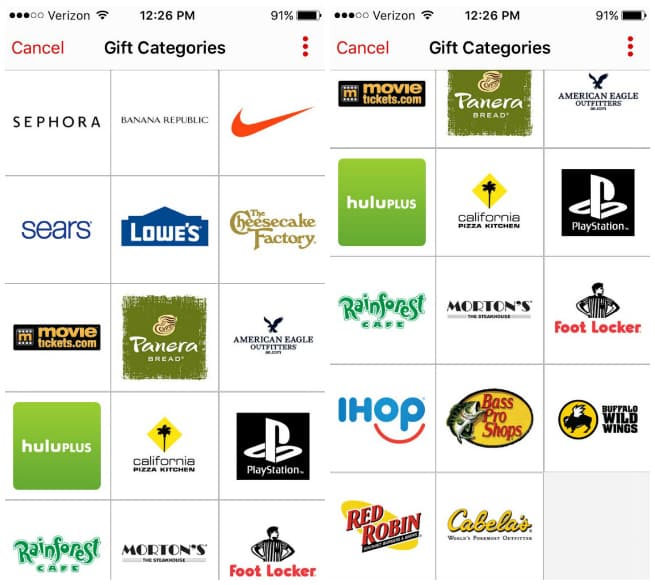
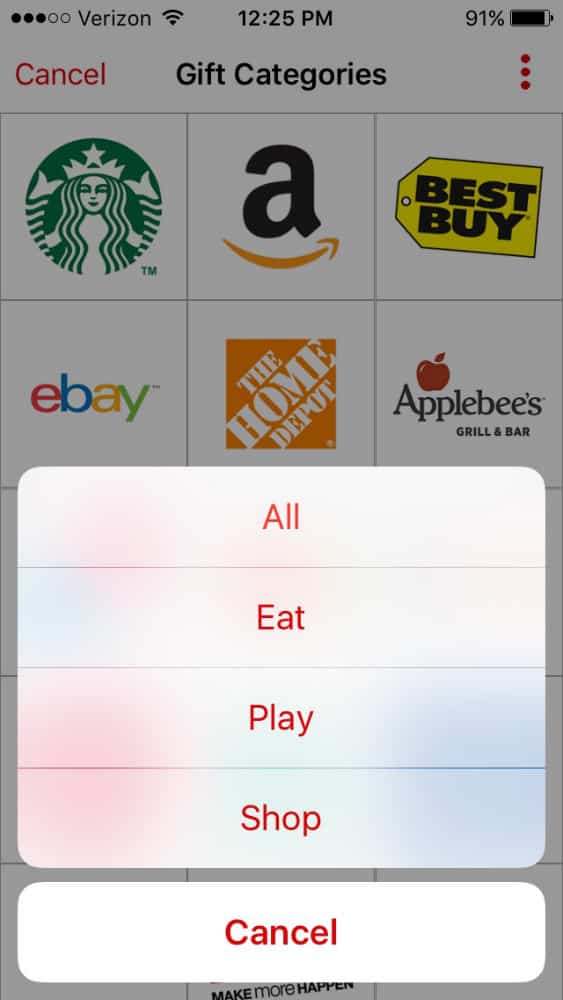
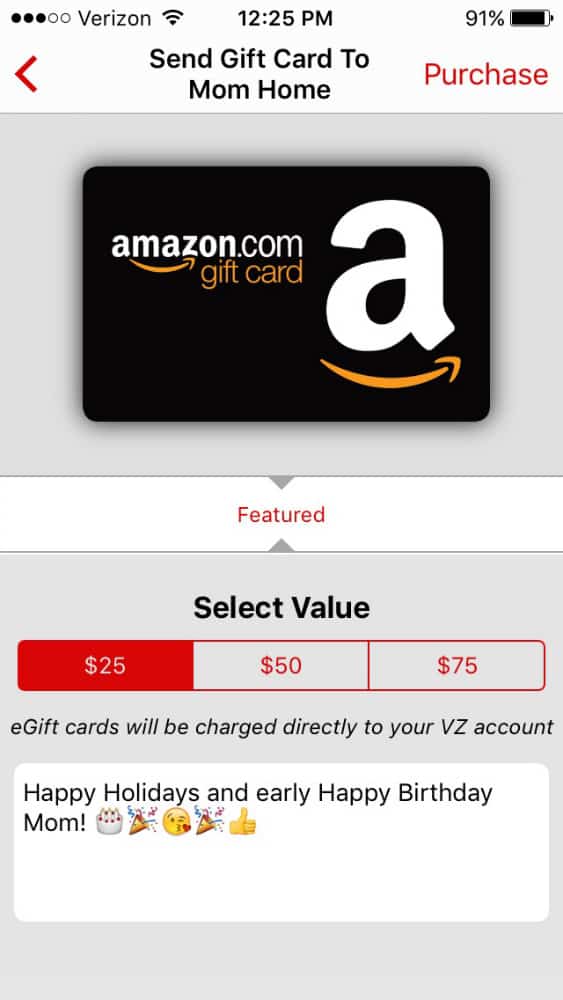








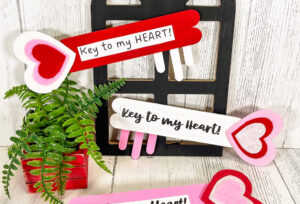









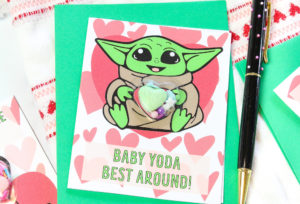













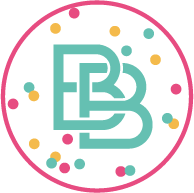

Comments