Hey All!
Today I wanted to share with you our second experience with training sessions at the Microsoft Store here in Los Angeles. As you all know, we love our new Dell Inspiron 15 5000 Series laptop and had an amazing experience during our first training session. This session was a little different, as it was done in Spanish. Yes folks…The Microsoft Store offers in-store training in Spanish! It was not only going to be a training session for my hubby in learning his computer, but he was going to get a brush up on his Spanish skills as well.
The newly released Dell Inspiron 15 from Microsoft comes with Windows 10, but more importantly, it comes with in-store training in SPANISH! Just what you’ll need – a place I can redirect your loved ones to so they can learn from the pros and not bother you! We both love the Dell Inspiron 15 5000, but my hubby wants to learn everything he possibly can about it. He already loves to download apps to the computer and play with the touch screen, but he wanted to go back for some more training. We set up a Spanish language training session for him at our closest Microsoft Store and went in for our session. I dressed for the occasion by wearing my Microsoft shirt to cheer my hubby on! We wanted to take one the Spanish sessions as it will be much easier to communicate what we learned to our Spanish speaking relatives. Sometimes my hubby and I forget words in Spanish, so this will be a great tool for us to answer those tech questions we get for our older relatives. I could also take my Spanish-speaking grandma to one of these sessions and she could easily learn everything she has questions with in regards to her personal computer. She’s not feeling too well, so I’m going to convey the answers to the questions for her. But once she’s better, we’ll surely set up a session for her. It’s extremely useful to have a brand that offers bi lingual training and instructions that are in-store!
As we waited for our one-on-one session to begin, we couldn’t help but notice how lovely and well organized the store was. You can definitely find anything you need for your personal computer at this store.
We waited at the answer desk for our trainer to arrive.
Our trainer arrived and walked us over to the training tables where my hubby got set up.
She began with the training, while I listened in and snapped a million pictures for this post. She did the session in both Spanish and English as a special accommodation for my hubby, since he was brushing up on his Spanish during the training. He took notes and kept up with his Spanish throughout the session.
She showed him how to change the language options of our laptop to Spanish and showed him some useful apps for Spanish speakers to download.
She also went through when it’s best to use the touch screen and when to use the track pad for navigation.
This trainer was great as she worked at his pace and answered every question he had in both English and Spanish. The instructors are amazingly patient and generous with their time and knowledge in these sessions. They make sure you’re comfortable and fully understand everything you want to learn.
They truly make you feel confident in using your device in any language you choose to have it in.
She made sure my hubby had learned everything he wanted to learn in both Spanish and in English. He was thrilled with what he had learned and felt confident he could answer any questions in Spanish for our relatives if they have any about their technology. If you have a Spanish speaker in your family who solely speaks Spanish, your session will be entirely in Spanish.
If you’re looking for training sessions in Spanish to be more proficient with your computer or you just want to get some questions answered about Microsoft 10, I highly recommend you take some classes in Spanish at the Microsoft Store. There are a great stores around the country that offer Spanish training sessions. You can schedule a session and check out all about the classes they offer in Spanish HERE.
In addition to training sessions, you can visit the Microsoft store for a complimentary PC tune up & free upgrade to Windows 10 for your devices. You definitely want to check out all these incredible stores have to offer!
Thanks again to Microsoft for partnering with us on this fun campaign! It’s so great to know we have in-store learning options for every member of our family!
This is a sponsored conversation written by me on behalf of Microsoft . The opinions and text are all mine.
This is a sponsored conversation written by me on behalf of Microsoft . The opinions and text are all mine.

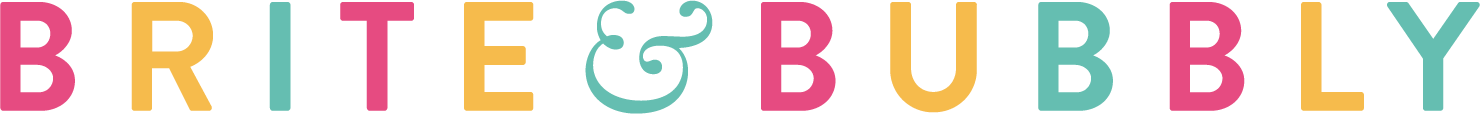






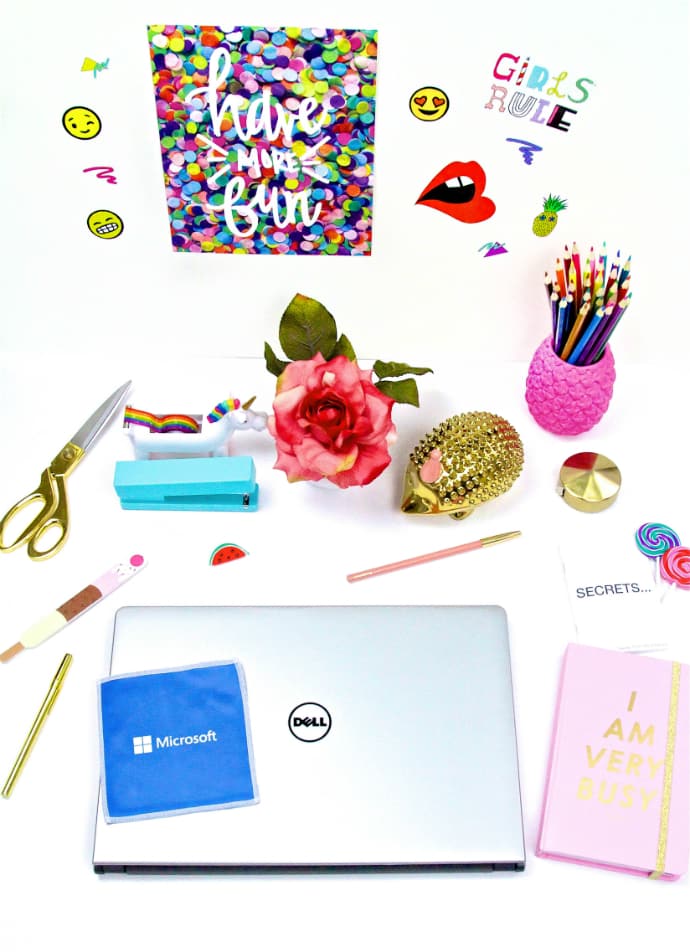















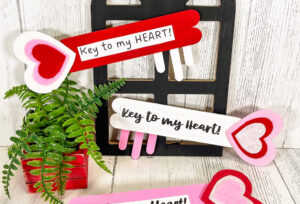









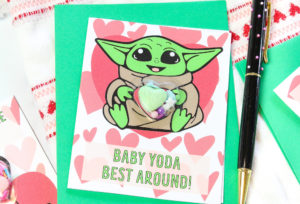













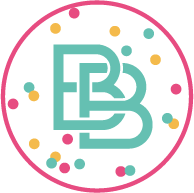

Comments