Hey All!
I was lucky to be sent a PEQ wireless smart home system for our new home. I’m in love with our new home and I want to keep an eye on it at all times. Thanks to PEQ and my internet I can do just that! I can monitor my home from where ever I am. I travel sometimes for the blog or sometimes we forget to turn the lights on for the dogs. This service allows me to monitor and control my home right from my phone.
I received the PEQ home starter kit which comes with a Netgear hub and a window & door sensor. In addition I received a lamp module, an indoor/outdoor camera, a water sensor and a motion sensor. This is just what I was sent, they are a variety of systems and sensors you can buy at www.mypeq.com and at various Best Buy locations across the US. PEQ offers consumers a simple and flexible way to view, control and receive alerts from their home anywhere… at work, while on vacation, or traveling. Through a single app on your laptop, smartphone or tablet, you can view and control your home from anywhere.
I’m very tech savvy and usually don’t have any issues getting things set up. This wasn’t difficult to set up at all, but it does take some time to get everything set up and then to decide where you’re going to set up your sensors.
First I downloaded the app on the app store, then I sent up my account online on my computer. PEQ’s monthly service is $9.99 a month.
What do PEQ customers get from the $9.99 monthly subscription?
- Ability to connect an unlimited number of devices to the PEQ service
- Access to the best user interface in the smart home industry
- Live, professional customer care and tech support seven days per week
- A device ecosystem that has been certified and guaranteed to work with the PEQ service
- Extensive storage of video and pictures
- Live, streaming video to your laptop, smartphone or tablet
- Regular updates to the user interface and apps to add new features and functionality, essentially future proofing your investment
There are video tutorials online and on the app that give you a step by step guide to how to set up the hub, camera, and sensors. It’s literally four easy steps after you activate your account and hub. You select which kid of sensor or device you’d like to pair with the PEQ system and hub. Once you select what you’re pairing it will say “Pairing in Progress” and green check marks will show up in the boxes saying it’s been found, paired, and added to your devices. I did this process for all the sensors. Sometimes it did take more that one try to get them finally all paired.
Once everything is paired it allows you to test it right in the app on your phone. You can see me testing out the camera above. After that you’re done. You can then begin placing them in the spots you’d like.
I placed my motion sensor by the front door in case someone comes in the house at night through the front door with out me knowing, I’ll know. I placed the light control on a lamp in the living room and the window and door sensors on the front door and our balcony sliding door.
The lamp controls has to be my favorite as we always forget to leave the light on for the dogs. Now we can just check the app and know if we turned it on or not. Check out this video below of our lamp being controlled by PEQ.
I placed the water sensor on the floor in the hallway.
It’s directly under this hole in the ceiling which is supposed to only drip if the central air conditioning freezes up. I’m paranoid about it dripping water and flooding our hallway, but thankfully with the water sensor I’ll know if there is any water ever in the hallway.
What’s great about PEQ is it allows me to Travel without worry, Fix what we forgot, and Protect what we love. I love that I can monitor everything from my phone and from my computer. When I log into my account online it shows me a live feed from my home.
You can see in the history of what occurred with the sensors on the right. You can also see the controls for the light. I can turn it on and off from the website as well. When the lamp is on it turns yellow.
PEQ empowers you to control your home on your terms from anywhere. Add as many rules as you want. The rules allow you to set controls and schedules so to speak for the devices and sensors depending on whether you’re home, at night, at work or on vacation. Like if you’re going on vacation for the holidays and you want to set your lights to go on at 5pm to make it seem like someone is still home you would set up a rule for that.
PEQ is truly the home system of my dreams and I’m truly enjoying having it in our new fabulous home. It’s just as fabulous so it fits right in.
I highly recommend you get it for your home as well!
I was selected for this opportunity as a member of Clever Girls Collective and the content and opinions expressed here are all my own.

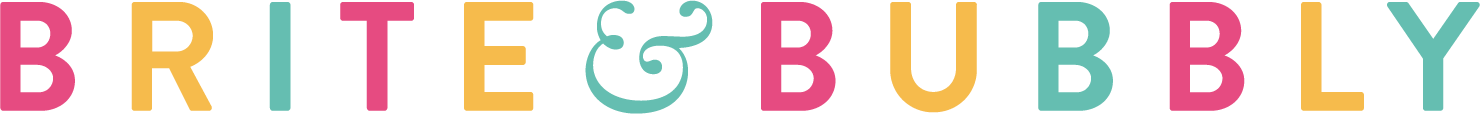






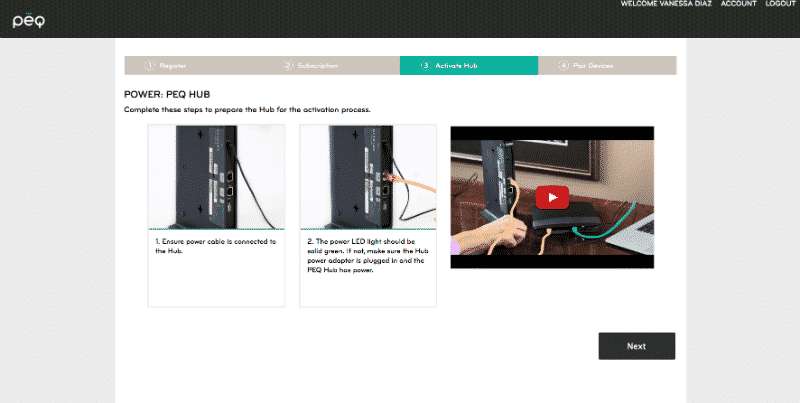
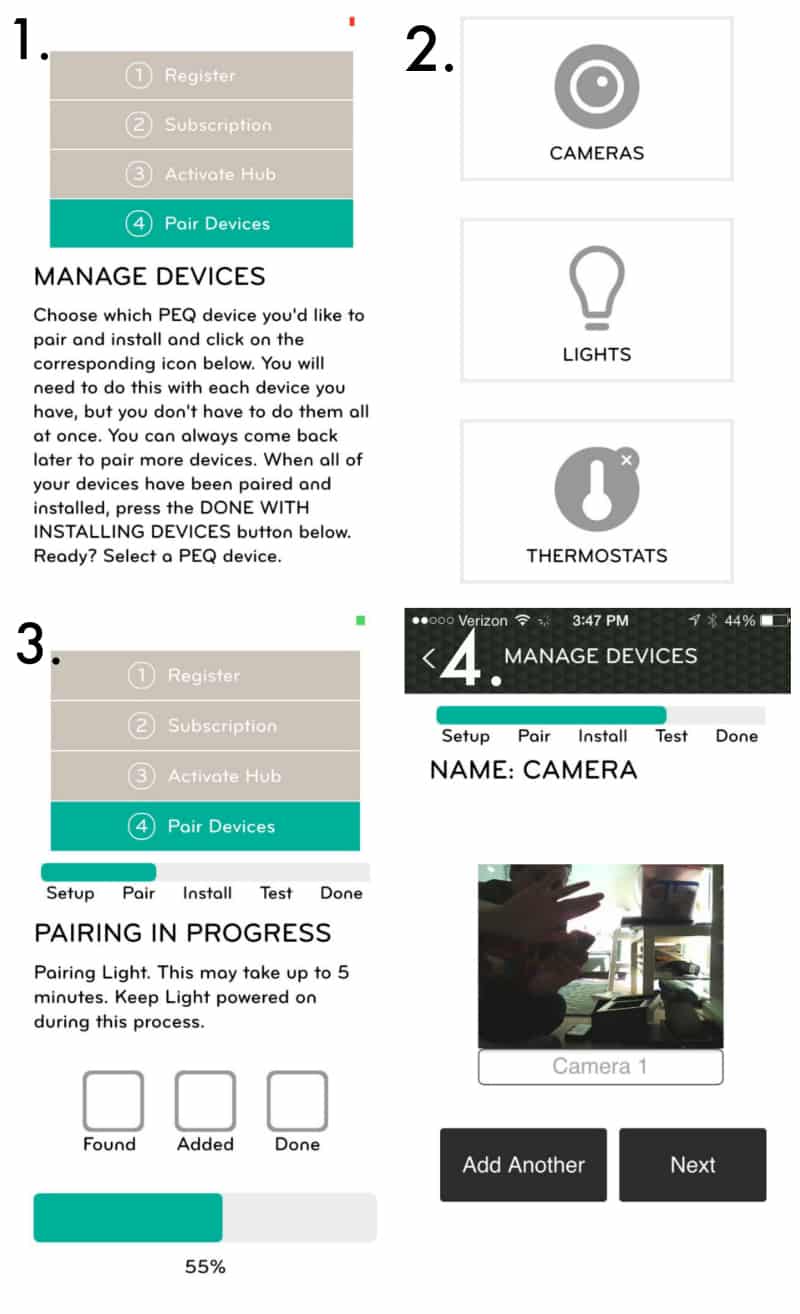



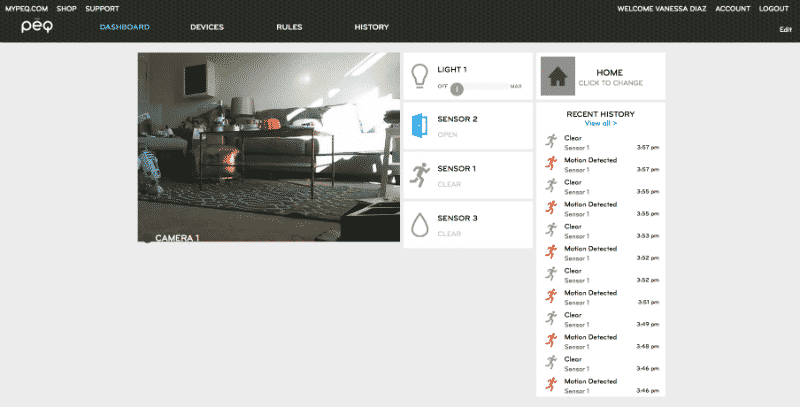
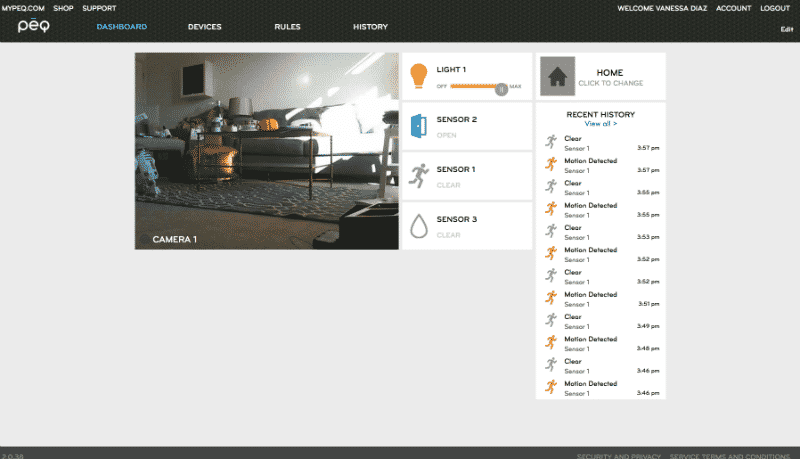
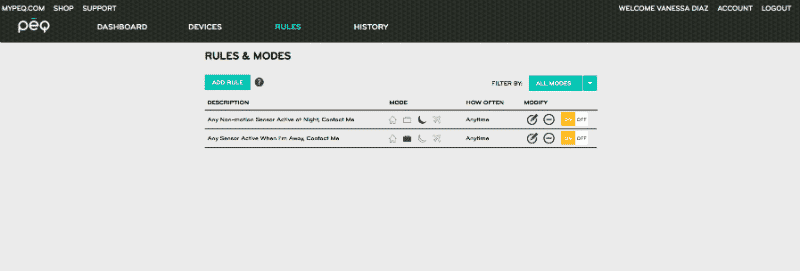

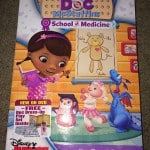




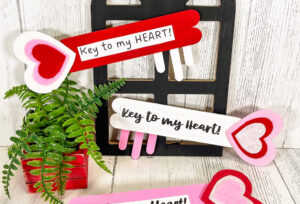









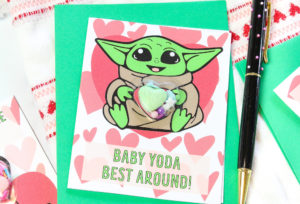













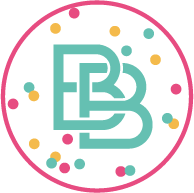

Comments
Love that this is a whole system. We have one wireless switch and a web cam system and love them.