Thank you CleanMyMac X for sponsoring this post. Ranked as the “App of the month” on Product Hunt, CleanMyMac X is an all-in-one package to awesomize your Mac and make it run just like it did on day one. #CleanMyMacX
Hey All!
Spring is here and with that comes lots of Spring cleaning to do. I am clearing out my house and my office desk from all the unnecessary clutter I have. I have tons of papers and files to go through and tons of drawers to empty. I’ve been dumping numerous trash bags every day! As I’ve been cleaning, I realized I needed to also do some Spring cleaning on my desktop as well. My Mac desktop was a mess and I needed to clean it out. I noticed it’s been running slower than normal and it’s because my computer needed to be cleaned out just like my home. Thankfully I got CleanMyMac X to help me do this! CleanMyMac X is a legit Mac cleaning app that does what it says! It will clean up, speed up, and protect your Mac with just one tool! CleanMyMac will make your Mac as CLEAN as new!
It’s the first app one should install on any Mac to maintain it. It’s super simple to install! You just download the app and drag it into your applications folder on your mac. Launch the app and activate it with your subscription activation number.
It loads up and you can start cleaning out your Mac. It’s so simple to use and it’s a god send. I had no idea there was junk I could clean out from my photos, mail, iTunes, and system. All that junk takes up space on your computer!
I couldn’t wait to Spring clean my computer!
I started with a scan of my computer to see everything that could be cleaned out.
I immediately made sure there was no malware on my computer.
CleanMyMac X can remove the malware and protect your mac from malware. I luckily had no malware on my computer thank goodness!
Since my work is online, I wanted to make sure my privacy was secure. I scanned my privacy and made sure my browsing history and online and offline activities were cleaned out.
I also wanted to make sure my computer was optimized and moving as fast as it could be. It found 14 items that could be cleaned out to make sure my computer is running well.
I learned that the biggest source of junk on my computer is my photos. I was able to clean out 34.5 GB off of my computer by using CleanMyMac X to clean out my photo junk.
I was also able to clean out my iTunes junk and trash bins, which I hadn’t emptied. My computer is now running so much better and I’m loving how easy it was to Spring clean my computer. I’m going to use this weekly to make sure my computer continues to be clean and running smoothly through out the year.
If you’re looking for a way to clean up and protect your Mac from vulnerabilities, I highly recommend you check out the CleanMyMac X app! It’s a must have for any Mac!
I have a link that will automatically download this app to your Mac. Again, This link will automatically download the software! Click HERE to automatically download and try CleanMyMac for yourself!
Thanks for supporting amazing brands like this one that keep this Brite & Bubbly party going!

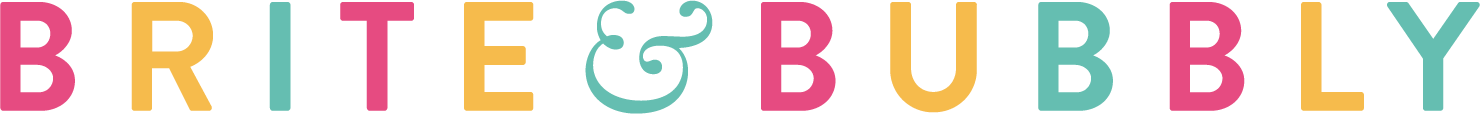






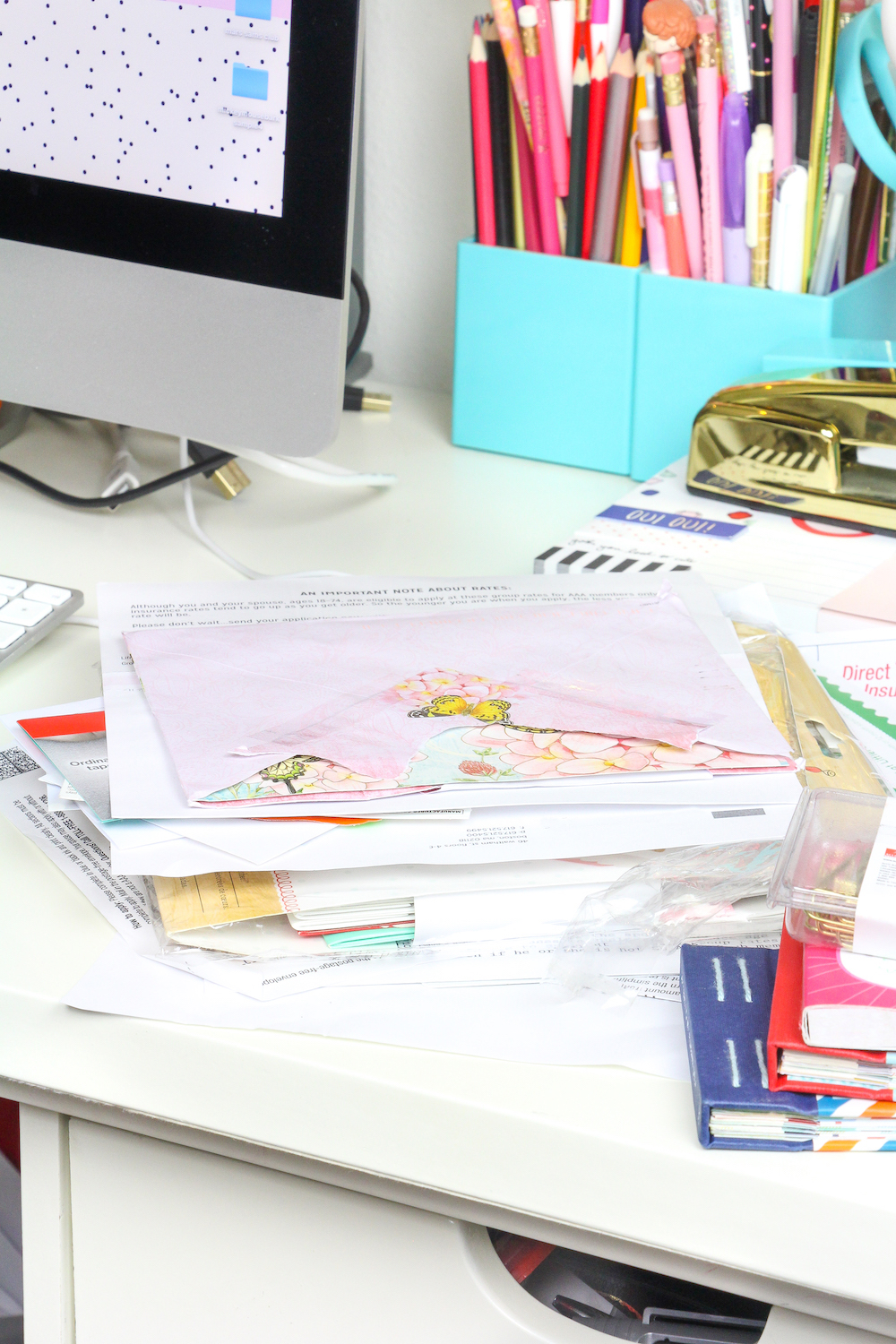
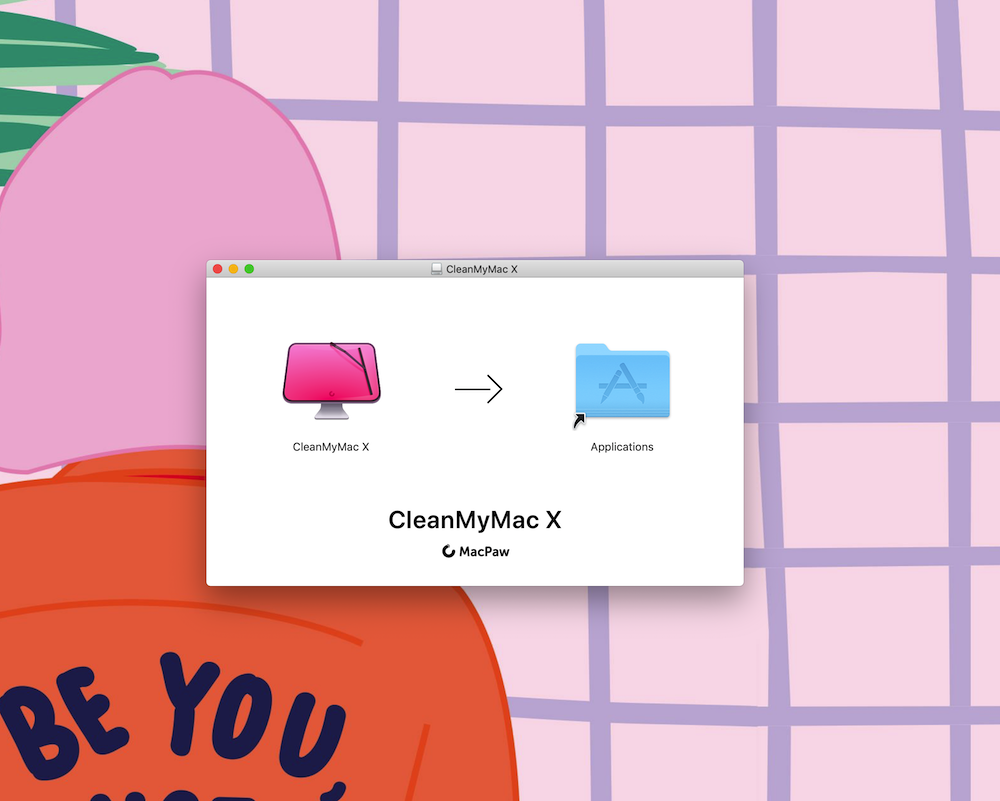



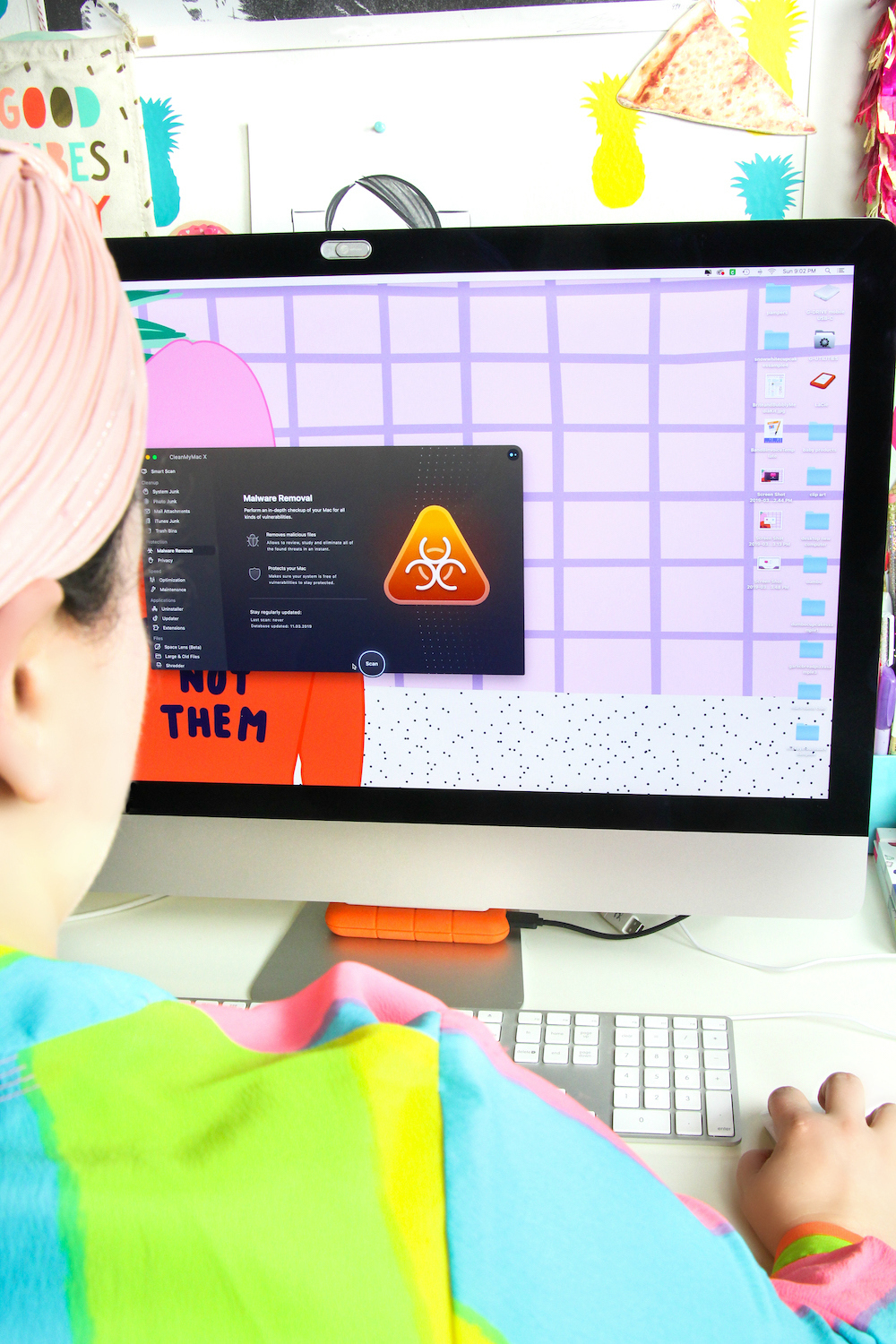



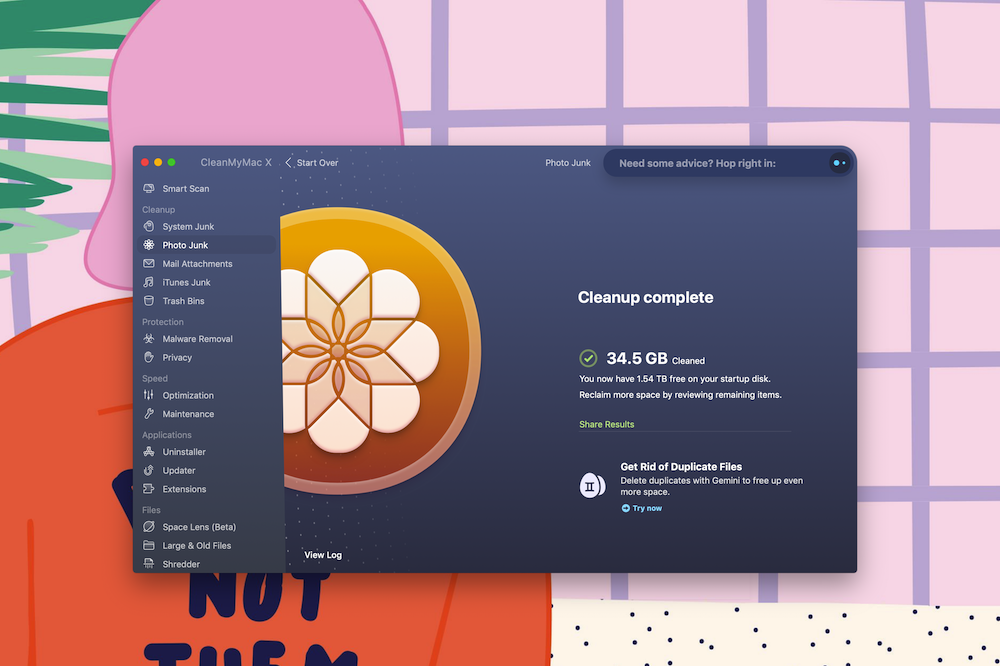

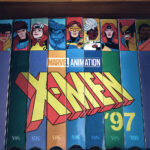





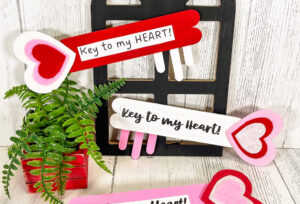









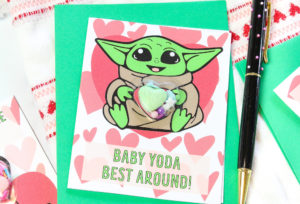













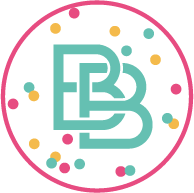

Comments
SolidWorks Torrent to create illustrations that range from sculpture to imitation.Illustrators use it to create cartoon characters or combinations for a video scene background.
https://crackcool.com/solidworks-crack/