Hey All!
I’m sure you all remember my previous post about our awesome new Dell Inspiron 15 5000 Series laptops right? Like I mentioned in that post, I signed my not so tech savvy hubby up for some one- on-one free training classes at the Microsoft Store and today I want to share our experience at the first class with you. It was pretty awesome to visit the Microsoft Store for the first time. They were actually giving out flowers to customers on this day. How sweet is that?!! The store was gorgeous and had every tech goody you could ever want or imagine.
They had a great variety of laptops, tablets, and phones to browse and shop. You can definitely find an amazing piece of technology to suit your needs at this store. Since we were there for our training session, we didn’t want to start late because of our browsing.
We headed over to the answer desk to check in for our session.
We had our new laptops in toe and my hubby was so ready to learn.
He was a little nervous as this is his first class at the store and he wasn’t familiar with his new device yet. He also wasn’t sure what to expect since he’s never taken a class here.
The one on one training sessions are taught on these cute little tables that have these cushioned pull out seats. One of the staff walked us over to the table so we could set up and wait for our trainer.
My hubby was ready to learn with his notebook and new laptop.
We got an awesome trainer named Mike for our first training. They wear fun lanyards so you can always clearly see their names. That’s very helpful to us as we both tend to forget everyone’s name. Mike was super nice as he didn’t mind my taking a million and two pictures of their session.
He brought out some printable materials that my hubby could keep and take home after the session. This was awesome in case my hubby forgot anything that he learned during the session.
He first helped my hubby set up his computer properly. We waited to get it set up because we wanted to do it during our session and we wanted to make sure we were setting it up right.
He walked my hubby through every step in detail.
Mike was very hands on and he answered every question my hubby had. He was very patient and extremely knowledgeable about the computer and Windows 10.
He gave my hubby enough time to get some hands on time as he taught him.
It was surprising how easy the computer was to set up and learn. Mike made the process seem effortless to my hubby! He sailed through the setup process and got to learning all the details of the computer quickly.
My hubby loved using the touch pad and touch screen of the computer throughout the session. The training we selected was called “PC Tune Up in a Snap”, but it honestly turned into a one-on-one session that taught my husband how to set up his email, secure his computer, and download all the apps he needs daily.
My hubby seemed to really enjoy his session and he learned a lot from it. He feels like he’s tech savvy now and he fully understands the ins and outs of his new computer. He won’t be bugging me to explain anything to him anymore and I couldn’t be happier! (In case you couldn’t tell from my selfie below.)
Mike spent more than enough time with my hubby to teach him everything he wanted to learn about his new computer. He honestly spent over the amount of time with him. The store wasn’t so busy on this day, so he was happy to stick around. He ended the session with a handshake and you can see my hubby was thrilled with how it went!
If you’re looking to get more proficient with your computer or you just want to get some questions answered about Microsoft 10, I highly recommend you take some classes at the Microsoft Store. There are a few great stores here in Los Angeles. If you go to the one in Century City, be sure to ask for Mike because he’s amazing.
They have some fantastic in-store training classes that you can take to set up and learn how to manage your computer better. You can check out all about the classes they offer and sign up for them HERE.
They also offer classes in Spanish, which is fantastic as I could take people like my grandma who doesn’t speak English well and is also not tech savvy. She could definitely benefit from these sessions. My hubby certainly did and he couldn’t be happier with them. He now wants to go back for more!
In addition, for those of you who are PC pro’s, you can visit the store for a complimentary PC tune up & free upgrade to Windows 10 for your devices.
Thanks again to Microsoft for partnering with us on this much needed and fun campaign! It’s so great to now have a tech savvy partner in crime thanks to these sessions.
Stay tuned for our experience in our second session which was done partially in Spanish so my hubby could brush up on his Spanish skills and learn his computer!
This is a sponsored conversation written by me on behalf of Microsoft . The opinions and text are all mine.

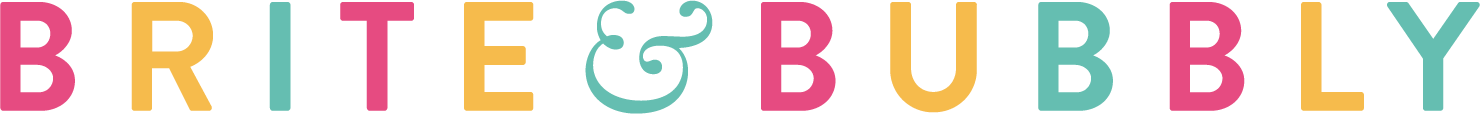




















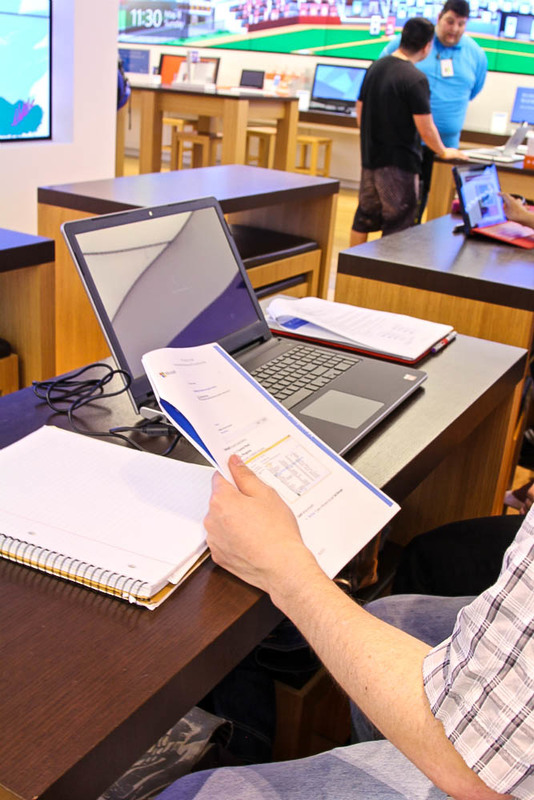






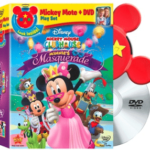

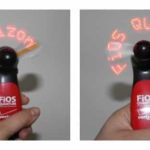



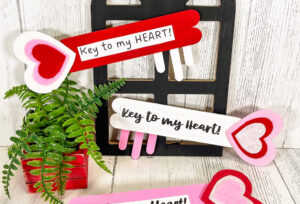









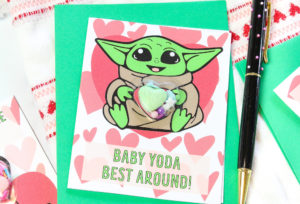













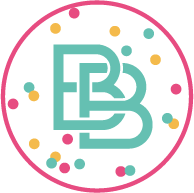

Comments