This post is sponsored by SimplyCodes. Looking for an easy way to save on your holiday shopping this year? Check out SimplyCodes!
Hey All!
Have you started your holiday shopping yet? I know a lot of us like to procrastinate, but it’s time to score those deals and save! Black Friday and Cyber Monday are coming! Woot! Every penny counts these days, especially during the holidays. You definitely want to shop smart and save when you shop this holiday season. I know I love to save when I shop and I do all my shopping mainly online these days. I’m immunocompromised, so I still barely leave our home. Online shopping is a godsend for me and I’m sure it is for you too with everything going on in the world. Why not make sure you’re getting the most savings when you shop online by using SimplyCodes! If you’ve never heard of SimplyCodes, they launched in late 2020 and are an amazing coupon tool where codes work reliably for shoppers. No more searching for promo codes to use and no more disappointment finding codes that don’t work! You need to start using them now!
They have over 2+ million verified codes for over 45,000 stores. SimplyCodes will be your go-to savings tool every time you shop online. They have helped me save soooo much money as I shop for the holidays. I’ve used their codes on all my favorite online stores both big and small. I’ve honestly yet to find a store they don’t have codes for. All you do is shop and save! It’s like free money and who doesn’t love free money? I know I do!
I know you’re like ugh, I don’t want to have to go to a site and search to try to find codes. It takes so much time. I just want to shop and check out! Finding a working discount code is a whole other challenge to deal with. Depending on the store, it’s often very difficult to locate a coupon code that actually works. At SimplyCodes, they actually make it super easy to find codes and you don’t have to do anything but install their extensions to your browsers. They do all the work for you! Their mission is to help shoppers like you find working discount codes, especially for hard-to-find stores.
SimplyCodes has plug-ins that you can install on your browser (like Chrome or Safari) on your phone and on your desktop. The plug-in extension will assist you with finding promo codes while you’re shopping online. A window will pop up as soon as you load a site to shop and it will automatically find a working coupon code for you to use as you shop. How amazing is that?!!!
I love that you can even get this extension for your Apple iPhone, so you can save and get promo codes even while you shop from your phone! I do a lot of shopping on my phone, so I’m loving this extension. The SimplyCodes iPhone and iPad new browser extension for Apple’s mobile Safari browser allows mobile shoppers to have a simple, streamlined, private process of finding and applying the best available coupon codes at checkout.
This is the look I get when I apply a code and see what I’m going to save. I love it!
It’s super easy to install on your phone as well. Here is how you do it! I included a visual step-by-step below so you can see how easy it is to install. Let me preface this by saying these are the exact same instructions you will see on your phone when you install the extension. I just wanted to show you the visual step-by-step to show you just how easy it is to do. This literally took me about 3 minutes to install! Don’t be afraid to install this!
First you download SimplyCodes from the Apple App store.
Next you tap AA in the Safari Menu. Literally in the top left corner of you search bar.
Next tap the little puzzle-piece symbol to manage extensions.
You then turn on SimplyCodes! It will look like this below:
Next you tap “Review” and select “Always Allow”.

And lastly select “Always Allow on Every Website”! That’s all you have to do to install this SimplyCodes extension onto your iPhone.
Now when you go to do your holiday shopping on your phone, you’ll see a pop up just like the ones below pop up.

How amazing is that?! It makes saving while I shop on my phone for the holidays so much easier!
If you do more of your shopping on your computer at home, you can also easily add the SimpleCodes desktop extension to your desktop browser and get to saving as you shop online on your computer. It’s available for Chrome, Firefox and Edge.
I hope this helps you save a ton as you shop for the holidays! It sure has helped me!
Happy Shopping and Happy Holidays folks!
Thanks so much again to SimplyCodes for sponsoring this post. All opinions are my own.
Thank you for supporting amazing brands like this one that help keep this site going strong!

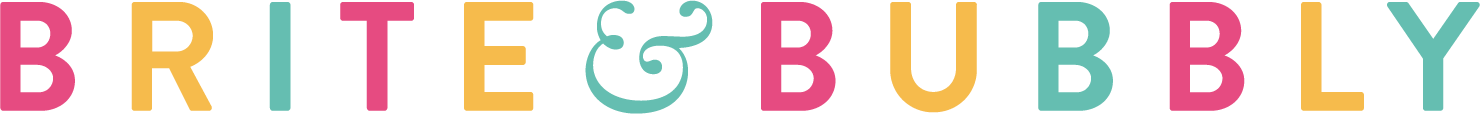

























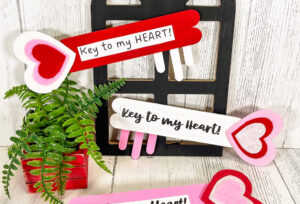









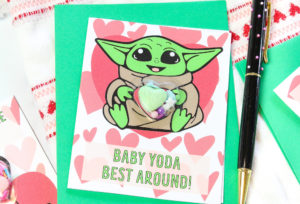













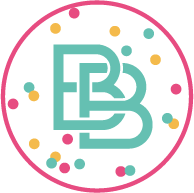

Comments
I do like saving money. I will have to these codes out next time I shop.
I love saving money, but always have a hard time with coupons. This looks like a great way to save money especially with Black Friday coming up.
Apps like this one that help people save money are always a welcome treat.